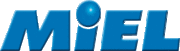FAQs
We are aware that the use of our products can be very tricky, especially when there are different devices in use. With these frequently asked questions (FAQs) we aggregated the most common questions regarding the use and implementing our products in your daily working routine. For more individual questions please get in touch with our Support Team.
What advantages does the Dongle Server have in store for you?
With the Dongle Server you have the possibility to connect your dongles to different workstations and users while physically storing them in one place.
Many companies prohibit the use of USB devices on terminals (Thin Clients) or even lock the USB interfaces for security reasons. As USB interfaces are required for the operation of dongle-protected software, you face a dilemma and for this kind of scenario the Dongle Server is the perfect solution! For an overview, what the Dongle Server has to offer, just take a look at the Dongle Server Facts at a Glance.
We are working with Microsoft Windows and Apple Mac operating systems. Does the Dongle Server work with these?
Yes. You can run the Dongle Server with Microsoft Windows AND Mac OS X operating systems. Access and administration of the attached dongles happens via the UTN Manager software tool and this is available for Windows and Mac operating systems. Additionally, our products are also compatible with Linux operating systems. You can download the latest versions of the UTN Manager for your operating system in our Download Area.
Does every dongle work with the Dongle Server?
In close collaboration with a wide range of software manufacturers and vendors, the Dongle Server has been tested successfully with a great array of dongle-protected software. Please bear in mind that sometimes the use of an additional server like the Dongle Server is prohibited by the software manufacturer. If you are not certain whether such restrictions apply to your software, please ask your software vendor.
Can everyone within the network use the dongles and the licensed software when a Dongle Server is used?
First of all, the vendors' license terms are never circumvented! With a single-user license only one user is allowed to access the respective dongle. To ensure that only the respective employees can use a certain software, you can assign each dongle to specific individuals or groups with the software tool UTN Manager.
We use Multi-User-Licence-Dongles. Are they compatible with the Dongle Server?
Yes, when using the dongle server it doesn't matter which license dongle you use in your company: single-user, multi-user or floating licenses can be virtualized with the dongle server. The use of floating or multi-user licenses requires a license management system from the software manufacturer to distribute the licenses stored on the USB dongle. This must be carried out on a system to which the dongle is transferred using UTN technology.
What about security?
The Dongle Server is like a small fort for your dongles. First, you can store your dongles in one place, for example in the server room. From then on lost, damaged, stolen, and forgotten dongles are history.
Second, the Dongle Server provides a range of additional security features for managing and using dongle protected software across the network. You get an overview right here.
We work with Virtual Machines. Does the Dongle Server fit into such an environment?
Often, in virtualized environments there is a lack of USB interfaces. This is where the Dongle Server comes in to solve the resulting problems. You can connect up to twenty USB dongles securely to the network regardless whether this is a virtual environment or one based on Fat Clients.
SEH is a certified partner of Citrix and VMware. Our Dongle Server can be used with Citrix XenApp, XenDesktop, and VMware products. Microsoft Hyper-V is compatible with the Dongle Server, too.
Can I still use the UTN Manager on Windows XP/Server 2003?
We no longer provide support for Windows XP/Server 2003. However, the last published version can be downloaded from the following link:
Please note that only myUTN devices are supported here.
How do I enable Auto Connect?
As of version 3.1.21, the auto-connect feature is located in the submenu of the UTN device and can no longer be accessed by right-clicking on the USB device.
How can I access my USB devices remotely over the internet?
In order to access devices remotely over the internet, a port must be configured on your router or a VPN connection must be used.
See -> Knowledge Base Article
Can I automate USB device activation with scripts?
Yes, all you need is the command line tool utnm.exe which we include with every UTN Manager installation. This text-based user interface is located in the installation directory.
Can I use my USB devices via VPN connection?
Yes, USB devices can be used via VPN, provided the client can access the network in which the UTN device is located via the VPN connection.
Under Windows 7/Server 2008R2 the UTN manager installation stops at "drvinst". Why?
Windows 7/Server 2008R2 requires the following Windows updates: KB3033929 & KB2921916. If unsure, all outstanding Windows updates can simply be carried out.
Which TSE modules are supported by the EPS TSE Servers 3 and 8?
The EPS TSE servers were developed in close cooperation with EPSON. Therefore, we only officially support EPSON TSE modules.
Can I also use the scan function on my MFP if it is connected to a printserver ONE?
Unfortunately, this is not possible because the print server can only accept print data streams. This is due to the standard scan protocols. Alternatively, we suggest using a utnserver Pro in such cases.